Whilst running, a node is able to share status information with the editor UI. For example, the MQTT nodes can indicate if they are currently connected or not.
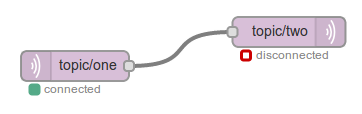
To set its current status, a node uses the status function. For example, the following two calls are used by the MQTT node to set the statuses seen in the image above:
this.status({fill:"red",shape:"ring",text:"disconnected"});
this.status({fill:"green",shape:"dot",text:"connected"});By default, the node status information is displayed in the editor. It can be disabled and re-enabled by selecting the Display Node Status option in the drop-down menu.
Status object
A status object consists of three properties: fill, shape and text.
The first two define the appearance of the status icon and the third is an optional short piece of text (under <20 characters) to display alongside the icon.
The shape property can be: ring or dot
The fill property can be: red, green, yellow, blue or grey
This allows for the following icons to be used:
If the status object is an empty object, {}, then the status entry is cleared from the node.
Note : Status Node
From Node-RED v0.12.x the Status node can be used to catch any node status updates, for example connect and disconnect messages, in order to trigger other flows.