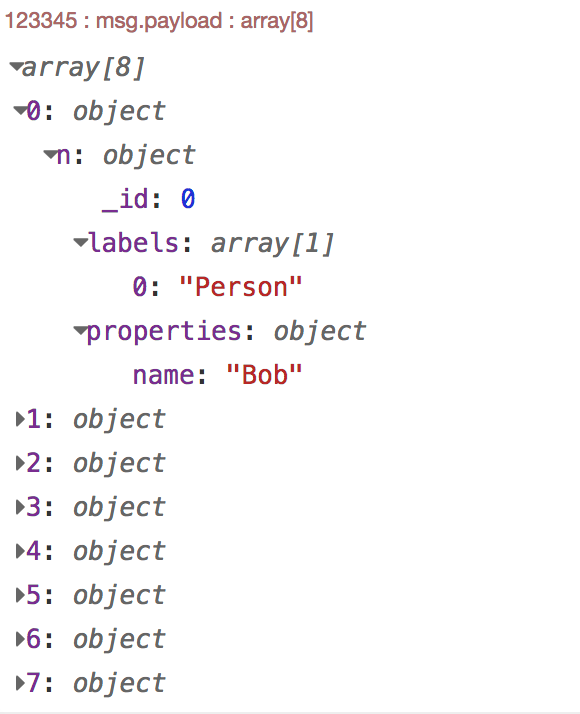Description
Query Neo4j graph database

Code For Above Flow
[{"id":"d11259f7.8acf48","type":"graphenedb","z":"ef28f2f9.711e5","dburl":"","username":"","password":"","query":"MATCH (n:Person) RETURN n LIMIT 25","x":230,"y":780,"wires":[["52d9a72a.903488"]]},{"id":"db569d34.69f07","type":"inject","z":"ef28f2f9.711e5","name":"test","topic":"123345","payload":"{}","payloadType":"json","repeat":"","crontab":"","once":false,"onceDelay":0.1,"x":90,"y":780,"wires":[["d11259f7.8acf48"]]},{"id":"52d9a72a.903488","type":"console","z":"ef28f2f9.711e5","name":"","active":true,"tosidebar":true,"console":false,"tostatus":false,"complete":"payload","x":390,"y":780,"wires":[]}]
Input
payload (string): If no parameters are used in the query JSON is required but can be left as “{}” if the query performed utilizes parameters
Example:
{“personName”: “test”, “personEmail”: “test2@mail.com”})
Parameters
URL(string): The database URL obtained from GraphenedbNeo4j
Username(string): The username associated with the databaseNeo4j
Password(string): The password for the username obtained when the user is created
Query to perform(string): The query to be performed on the specified DB must be properly formatted
Example :
CREATE (n: Person {name: {personName}, email: {personEmail}})RETURN n

Output
payload (object): An array containing the result of the query performed