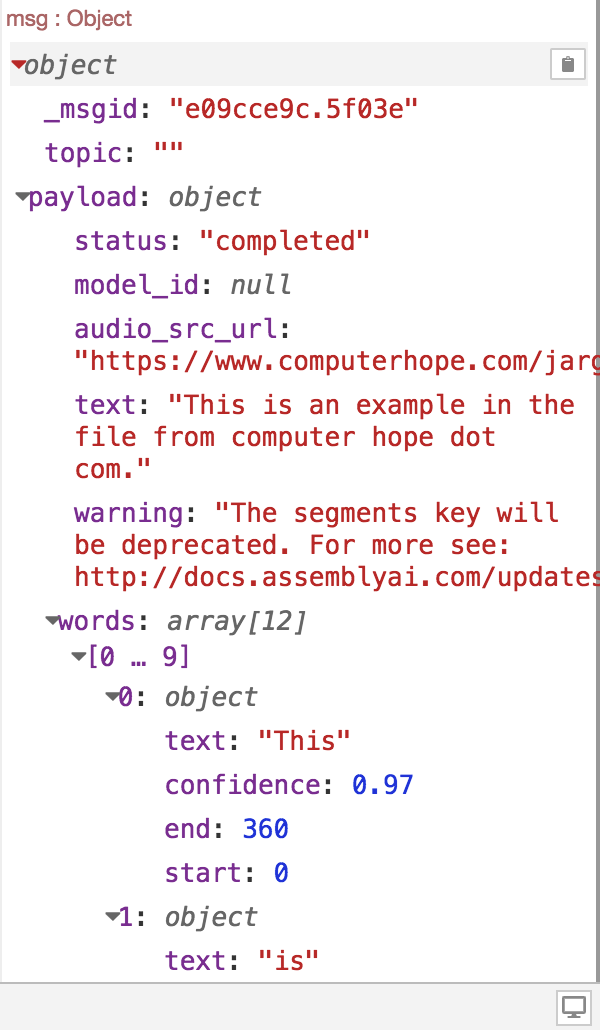Description
Asseblyai node allows the user to enter a url to an audio file and it return a transcript of the audio file
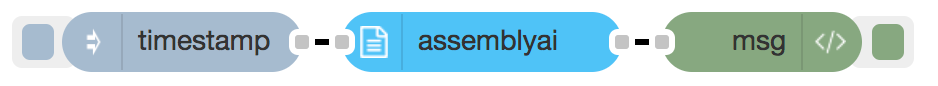
Code For Above Flow
[{"id":"d68824ac.68d028","type":"inject","z":"76d574c8.0ddb8c","name":"","topic":"","payload":"","payloadType":"date","repeat":"","crontab":"","once":false,"onceDelay":0.1,"x":140,"y":60,"wires":[["f4b21310.a4a44"]]},{"id":"43d9040b.fec6bc","type":"console","z":"76d574c8.0ddb8c","name":"","active":true,"tosidebar":true,"console":false,"tostatus":false,"complete":"false","x":470,"y":60,"wires":[]},{"id":"f4b21310.a4a44","type":"assemblyaiv2","z":"76d574c8.0ddb8c","name":"","apikey":"","path_to_file":"","file_name":"","methodcall":"url","audio_src_url":"","x":290,"y":60,"wires":[["43d9040b.fec6bc"]]}]Parameters
API Key (string)The users API Key(obtained by creating an account with Assemblyai)Audio Source URL (string)The URL where the audio is being hosted (Example: https://www.computerhope.com/jargon/m/example.mp3)Method Call (selection)Select if the user would like to provide a source url or would like to upload their own file. If Uploading the user must have the file in the following directory (/interplay_v2/directoryname/filename)Directory Name (string)The name of the directory inside of the the interplay_v2 directory under which the file will be searched for(/interplay_v2/directoryname/filename)File Name (string)The name of the audio file to be uploaded and transcribed(/interplay_v2/directoryname/filename)
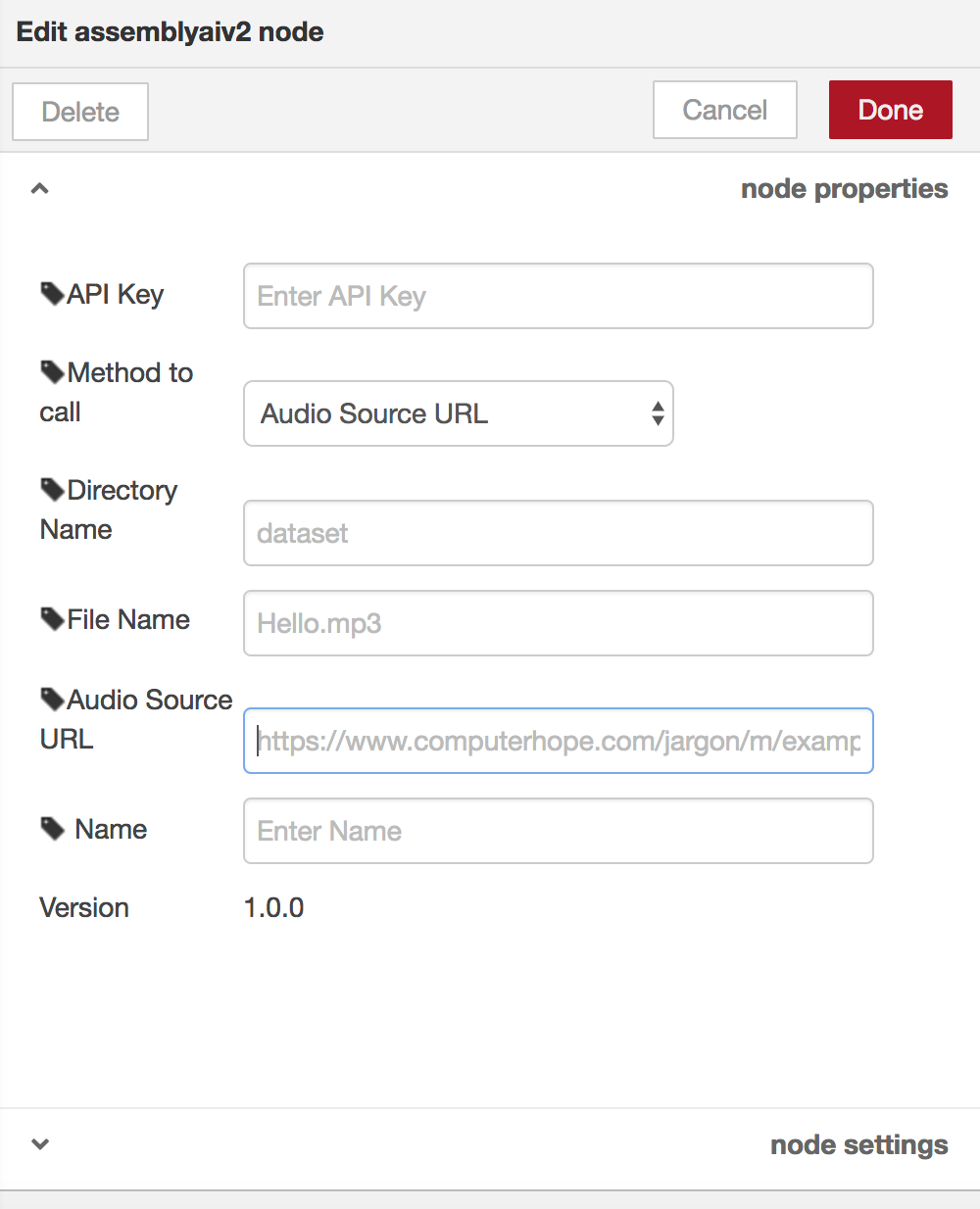
Output
payload (string)An object containing an array that is the transcript of the words in the audio file. Also contains information about the status of the response.