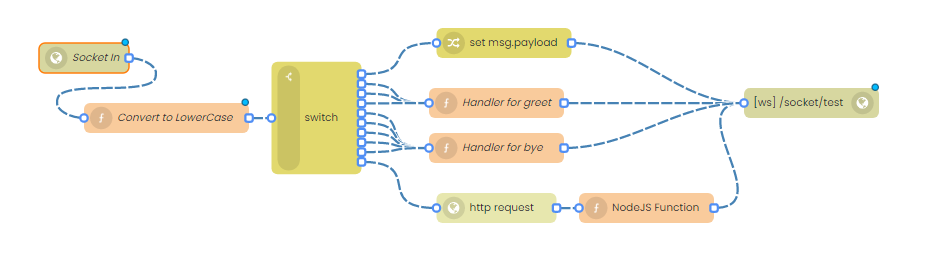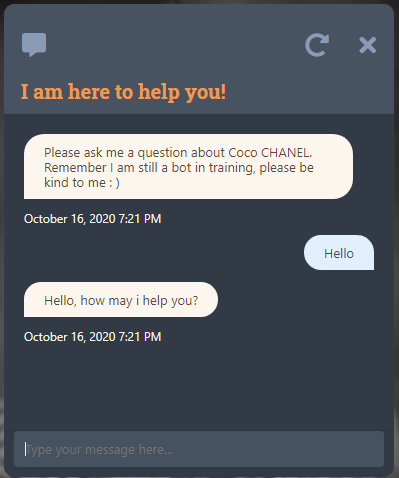Until now, we know that in interplay we can create our web-based application very easily but do you know that we can make chatbots also! And it is easier than ever! Here in this example, we are going to create a basic chatbot in socket connection using RASA.
Steps:
1) Find and drop the "Websocket in" component which looked like this:
2) Now comes the important part; as we know the basic chatbot works with input data and responds to it, who is making the decision which query is to be processed in a particular manner.
to make our input in linear as possible we first change it into lowercase, by function look like this:
Search the "switch" component, and drop the component "switch". It looks like this: 
Properties
1) Denotes the arithmetic relation should be associated with a given payload object, eg. in the given example the string Hello switch should be triggered to no. 1 output.
2) Denotes the payload object which is compared to input as required.
3) The switch number has to be assigned.
With this explanation, we have added other options that are later used for the flow process.

4) Drag for node.js function which looks like this:
and HTTP inject like this:
Duplicate the function node and keep one for greeting and one for farewell and HTTP request, keep the request parameters as:
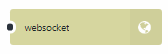

7) Join nodes and deploy the flow which can look like:
Let's try our chatbot:
Have a pat on your back, it's ready!